The Betfair Historical Data service provides time-stamped Betfair Exchange data for purchase & download to registered Betfair customers.
See the Data Specification for a description of the historical data packages and fields.
The data format is the same as that provided via the Exchange Stream API
Historical Data API & Sample code (Recommended)
We recommend that you download any purchased files automatically using the provided Historical Data API
In addition:
- Python and Excel (VBA) sample code that interacts with the Historical Data API is available here
- A simple web-based JSON to CSV conversion tool is available via Betfair Historical Data Processor This tool accepts BASIC/ADVANCED/PRO files that have previously been purchased & downloaded.
How to open historical data files you've downloaded manually (using 7zip)
The historical data files are downloaded as compressed .tar files and can be opened manually using zip utility such as WinZip / 7zip.
Assuming you've downloaded the data and are using 7zip with Windows, please go to;
- Start > Computer > Downloads
- Select the 'data' file
- Right click > Select 7-Zip > Open archive
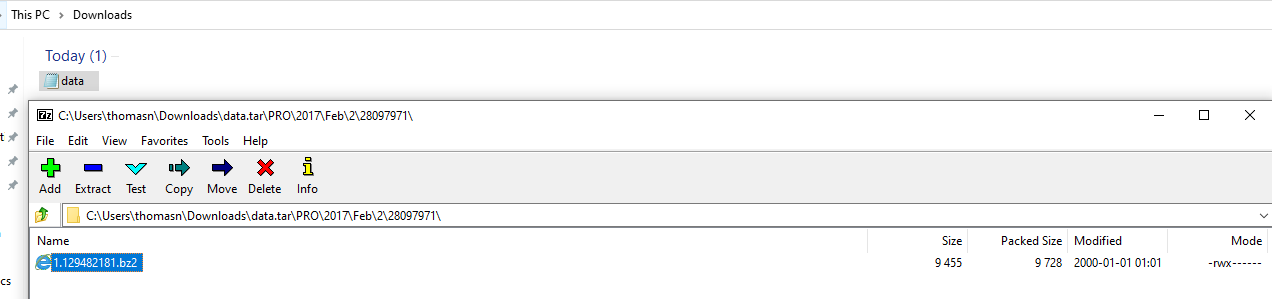
- Drill down through the data directory until you reach a marketId (1.12345678) level
- Select 'Extract' & selection where you like to save the file (e.g. Downloads/Desktop)
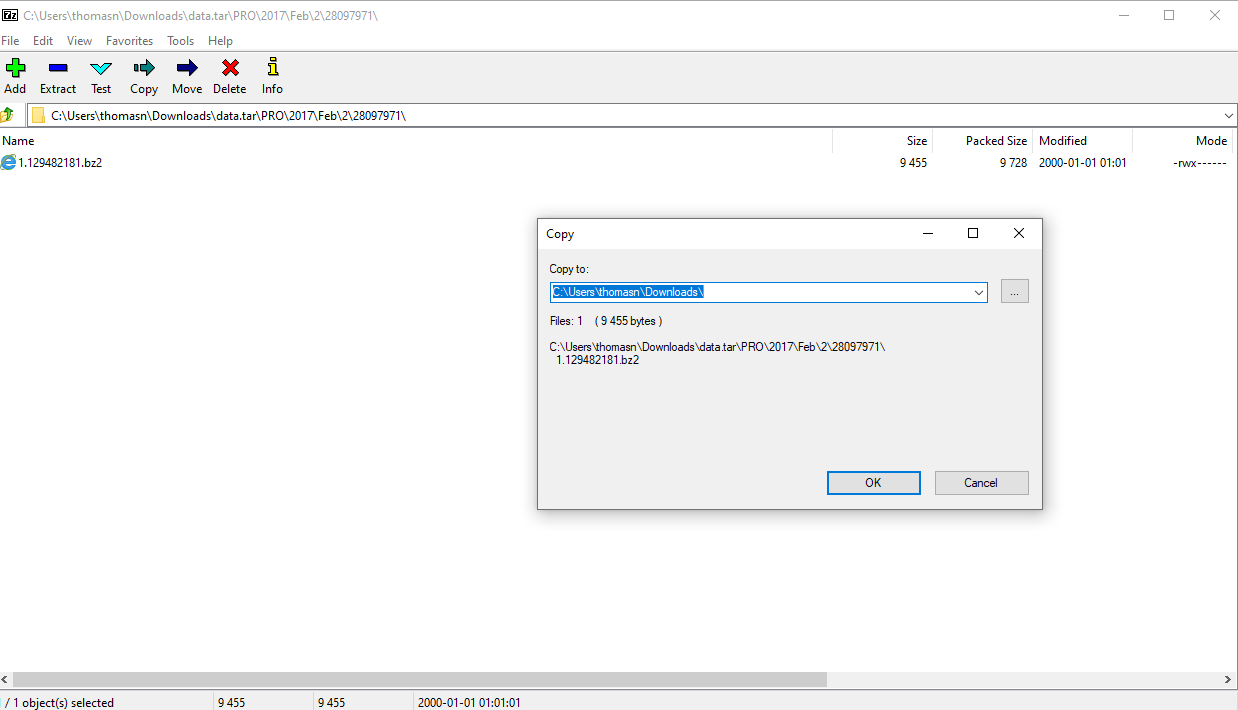
- Right-click on the saved file and select ‘Open With’
- Select ‘Notepad/Word’ from the provided list of applications
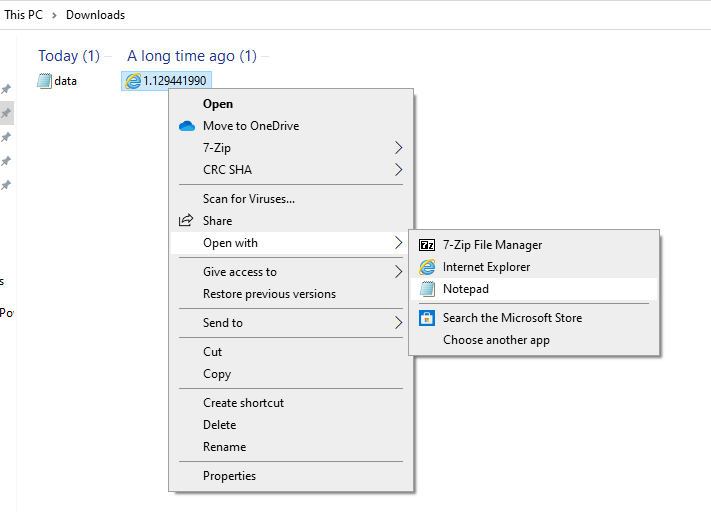
- The data will be opened in Notepad/Word and can be copied and pasted into Excel (for example).
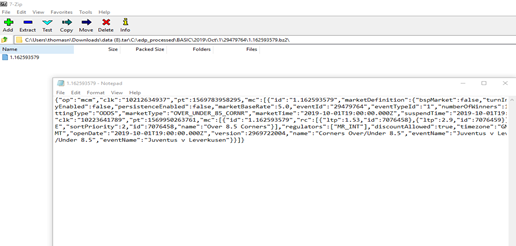
Available Historical Data Applications
If you have no experience of coding or managing big amounts of data we recommend that you use licensed software that already incorporates the ADVANCED historical data such as Time Machine for MarketFeederPro

Comments
0 comments
Article is closed for comments.